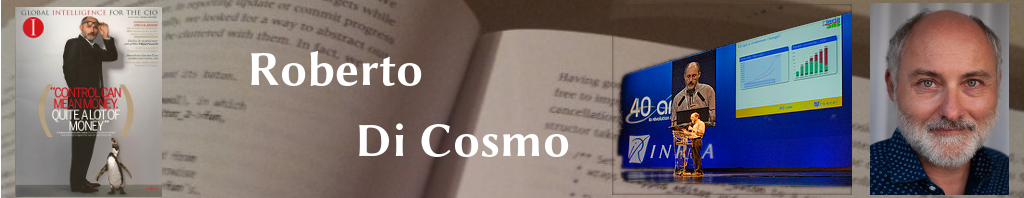Linux on HP OmniBook 5000 laptops
(as of )
By Roberto Di Cosmo
STANDARD DISCLAIMER: there is no guarantee that the information on this page is accurate, and your experience could be different from the information here. Please consider that I am not a Linux addict, and this information is here just to help other people, as many wonderful people helped us in getting up Linux on an OmniBook 5000C
- Bottom Line
- About the HP OmniBook 5000
- Linux Installation and 1.3.61 kernel config files
- X Windows
- Sound
- Power Management
- Peripherals
- Docking Station
- Other network info of interest
- About this Document
Bottom Line
The basic news is Linux and XFree86
3.1.2 work on HP OmniBook 5000 laptops. The OS works, X windows works (the small
problem related to the video chipset, that prevented high resolution external
display is fixed in the recent distributions of Xfree), LILO works, the
peripherals work.
The external aspect of the OmniBook 5000 is pretty much like the OmniBook 4000's, but don't get mistaken: inside, everything is different: PCI Bus, C&T 65545 video controller (instead of the WD inside the 4000, sigh, and this is the only source of problems since this chipset is not yet fully supported, see here for more details) etc...
The HP OmniBook 5000 series seems to be a pretty good laptop. It has several features over standard laptops that made us choose the machine:
- Optional 800x600 active matrix colour display (more pixels!).
- Advanced Power Management fully compatible with Linux
- Direct video output in PAL/NTSC format
- you can take out the floppy and add a second battery
- PCI Bus, Pentium 75Mhz or better
- optional built-in SCSI contoller
The installation has been done on a machine with 8Mb RAM, and a 515 meg internal disk, which is quite minimal, but is enough to get things up. The mouse setup is a correctly sized trackball in the middle of a correctly sized palm-rest. The keyboard is very good quality. Finally, the good news is that, compared to IBM's, Versa's etc., it is quite aggressively priced (at least for european standards). More details can be found here for USA and here for France, while here you can find some technical description.
This page is taken from the experience on the OmniBook 5000C (of the entry-level subseries VL), so I cannot comment on the 800x600, but DONABEDIAN Vahagn made kindly available his experience on installling using the 2.0 kernel the support for the built-in SCSI controller available in the more expensive notebooks here in french.
Any modern distribution of Linux should install fine, but for the reasons I will comment upon in the PCMCIA section, network install with the Slackware 2.1.0 (an old version) did not go through. For the same reasons, you should better get a recent version, with PCI support. Beware: 1.3.61 is the version running for us, while the 1.3.7x reportedly cause problems with PCMCIA, so if you promise not to blame me if something goes wrong, get the 1.3.61 kernel and here are the
that worked for us (including sound support), in a nice .tar.gz
file X Windows
, that you should untar in the root directory,
as it contains the files
- rw-r--r-- 0/0 947 Mar 1 19:17 1996 etc/soundconf
- rw-r--r-- 0/0 2921 Mar 1 19:17 1996 usr/src/linux/.config
with the defaults for properly compiling the kernel.
Actually, getting the 1.3.61 kernel is somehow getting difficult, as more recent versions (that I did not test with the machine) are available, so here is a local copy of the sources in .tar.gz archive, for your convenience.
The bulk of this information is the same as for other notebooks featuring the C&T 65545, and you can look here. The chip used here is on a PCI bus, and it works on the LCD properly with XFree86-3.1.2, (it could not be programmed at more than 28.3, so no high resolution external display worked when I first did the install, but this is fixed now! Just get a recent Xfree distribution).
Make sure your kernel has PS/2 mouse support to use the HP OmniBook 5000 trackball.
The HP OmniBook 5000 features a Miro-Crystal CS4232 chipset for sound, game, and MIDI control (yes, there is a tiny connector just below the PCMCIA ports for connecting a MIDI device), which is supported in the Linux distribution, but you will need to recompile the kernel with this driver properly configured:
During the make config, say no to all questions except the following ones
- OPL3 support
- CS4232
- /dev/audio support
and accept all defaults except the first DMA channel for the CS4232 which is 1 and not 0 as the default in my version of the sound driver. (Or look at the defaults file in here.
Enjoy!
The OmniBook 5000 offers a myriad of APM features: turning off the hard drive, the LCD display, putting the entire system into suspend mode, saving information to disk, etc. Each power management feature can be turned off and on individually.
Power management for the hard drive and LCD don't interfere with linux at all. The screen turns itself off and on like you'd expect, the hard drive spins down as often as Linux will allow it to. The hard drive spins back up when it is needed.
Suspend has no problems either: with 8Mb RAM, it takes 7 seconds to go to hybernation, and just a couple of seconds to come back alive where you left it.
Nevertheless, in suspend mode, the unix clock looses time, so you should better add a line in your crontab file invoking clock -s every, say, 10 minutes.
We get more than one hour and a half of battery life with one battery installed.
That was hours recompiling kernels 
As said above, this page is taken from the experience on the OmniBook 5000C (of the entry-level subseries VL), that does not have the SCSI controller, so I cannot comment directly on this, but the good news is that it works, and DONABEDIAN Vahagn made kindly available his experience on installling using the 2.0 kernel the support for the built-in SCSI controller available in the more expensive notebooks here in french.
PCMCIA
The D-Link DE-650 PCMCIA ethernet card works fine under linux, and I installed it using modules version 1.2.8 and pcmcia-cs version 2.8.7. The PCMCIA chipset is i82365-compatible Cirrus Logic CL-PD6729 PCI: notice that the 1.2.13 does not recognize the PCI bus, and then, as you can expect, neither it can find the PCMCIA controller. Nevertheless, with the 1.3.61 kernel we are running everything works fine.
Linux identifies two 16550A UART, one which is a true serial port, working perfectly well with PPP, the other connected (as the BIOS says) to the infrared communication unit. Again, any documentation/information on how to use this device will be much appreciated.
No docking station yet, sorry.
- There's lots of linux info under Yahoo.
- The laptop-survey contains notes on lots of laptops.
- The Linux Laptop Home Page
- Linux and X-Windows on Notebook Computers
This page was inspired by the Linux on NEC Versa Laptops page, as well as the understanding that for a cooperative effort like Linux to work, people who know things need to share that knowledge.
This page has benefited from the experiences of:
- Mark C. Brown <mbrown@c4430mcb.esr.hp.com>
- John McLaughlin <john@sr.hp.com>
- Others whose names I forgot to record.
I'm very receptive to additions, suggestions and changes to this document.
Roberto Di Cosmo e-mail: <roberto@dicosmo.org>